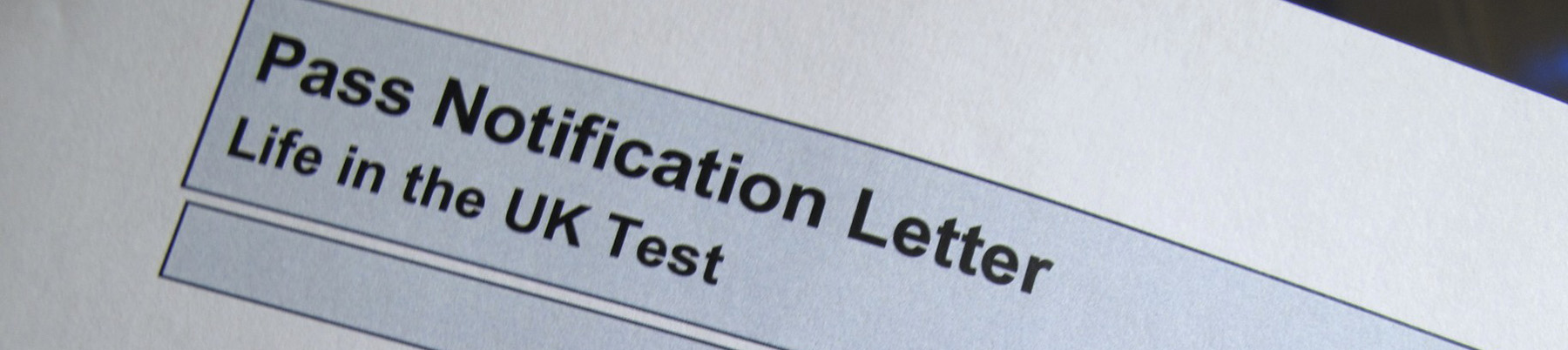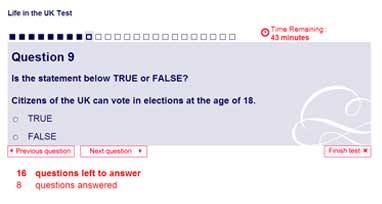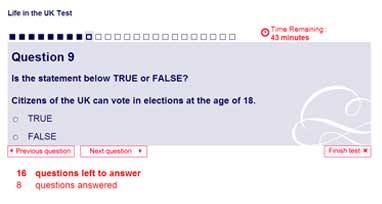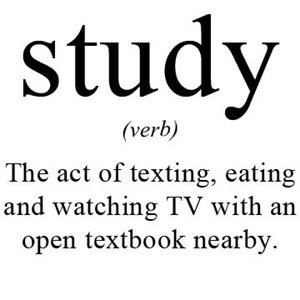I passed my Life in the UK test today!
What is the Life in the UK test?
It is a computer-based test of 24 questions covering topics such as British history, traditions, society, government, values and culture.
Who needs to take it?
You need to take the test if you are applying for Indefinite Leave to Remain in the UK or naturalisation as a British citizen.
What’s the official website for the test?
http://lifeintheuktest.ukba.homeoffice.gov.uk
How do you book a test?
The only way to book and pay for your test is online.
1. Register for a Life in the UK account
2. Choose a test session
3. Pay for your test. Current cost is £50.
It’s very important to make sure when you register for a Life in the UK account that your personal details are right. If they are not, you won’t able to take your test.
You can book as many tests as you like, but all tests booked through your account must be for you.
Where are the test questions taken from?
All of the questions in the test are taken from the official Life in the United Kingdom: A Guide for New Residents – 3rd Edition book.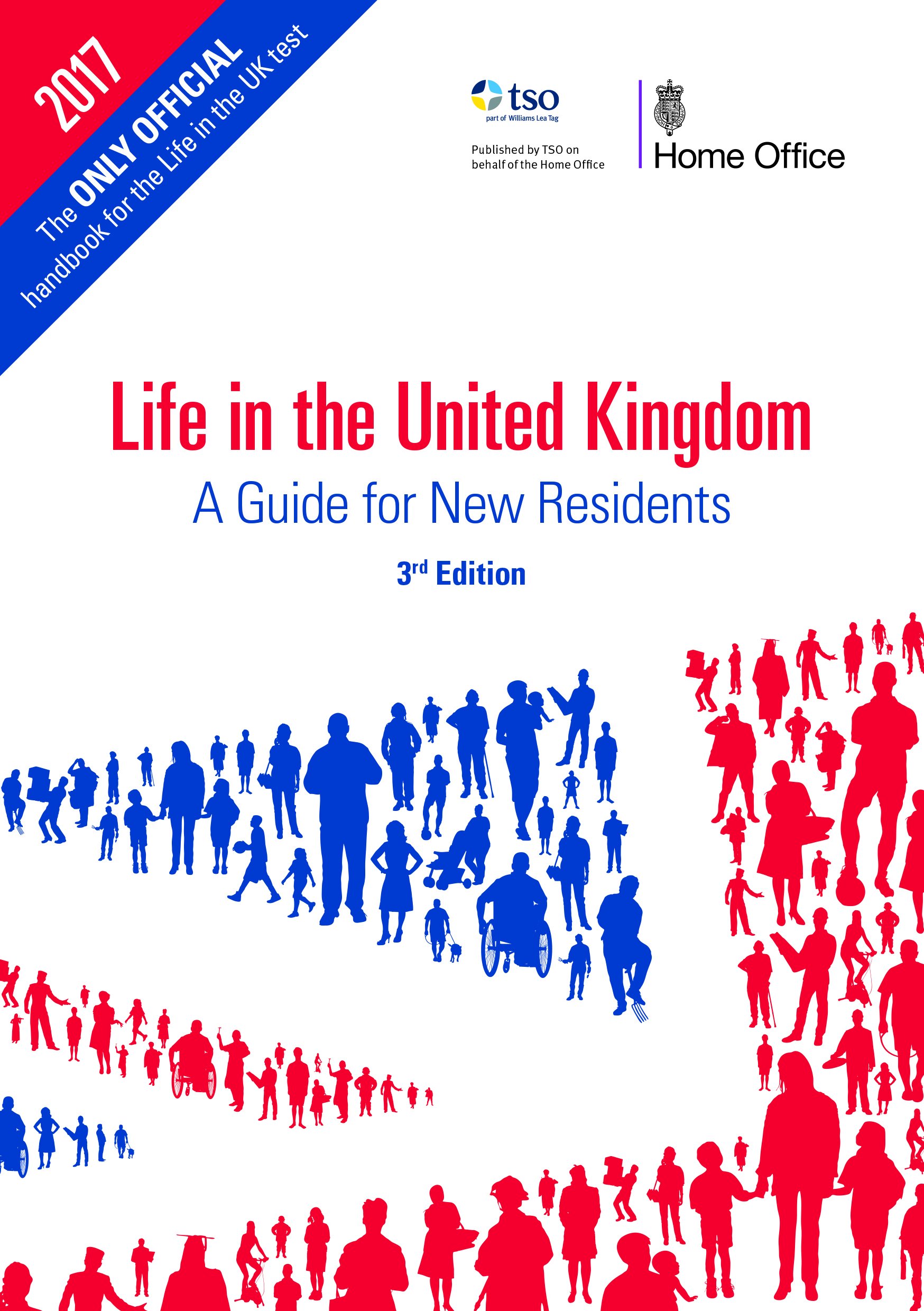
There’s an Official Study Guide (which I bought, but hardly used) and Official Practice Questions and Answers book also.
If you want you can get the guide on PDF, Audio CD and for your Kindle.
What to expect when you arrive at the test centre
This is based on my experience today: 28 September 2013.
I assume it’s the same or similar at every test centre.
My test was at 2:30, I arrived at the test centre at 2:05, 10 minutes earlier than the 15 minutes they recommend. You won’t be able to take the test if you arrive less than 5 minutes before the start time. You’ll then have to book and pay for another test so make sure you plan your journey well and give yourself time in case something goes wrong.
I took a seat with the other people in the room who were taking the test. The room was full – of approximately 20 seats there were 5 available.
Staff asked for my identification and found me on their printed sheet of paper. They told me where the toilet was and that there was drinking water in the corner of the room.
I was given a number and laminated information sheet explaining the test-taking process and that I should turn off my phone and any electronic devices.
I read the information and handed the sheet back. Five minutes passed and my number was called.
I went into a small room and was asked by one staff member for my registered form of identification and proof of address. I registered with a passport so gave this to the staff member. She commented that I had lost weight since my passport photo was taken, and “well done” :) My proof of address was a council tax bill, so handed this to them also.
I was asked my full name, date of birth, nationality, place of birth and post code. This information was checked against the information I registered with and my passport.
Be very careful when booking your test and make sure your information is correct.
The first time I booked my test I registered my identification as, a ‘Biometric Residence Permit’ thinking this was the same as my passport (as my passport contains my biometric information). It is not the same, THIS is a biometric residence permit.
And this is an Australian passport, the identification I used to book the test the second time.
Can you spot the difference? Well done, you’re smarter than me.
I still don’t know why I chose the ‘Biometric Residence Permit’ the first time. I think I saw this option and thought it was a stronger form of identification than a passport. This is stupid as all forms of accepted ID are equally valid.
Here are the current accepted forms of identification.
When I went to the test centre the first time, an applicant was refused because he didn’t have his printed bank statement (proof of address) stamped by his bank.
The details you register with must match. If you have a middle name on your passport, enter your middle name when you book your test. You don’t want to lose your £50 due to a small error or omission, as I did!
I was nervous when answering the staff member’s simple questions and when she paused after I answered, I imagined her finding some small mistake and telling me, no this is wrong, you will have to re-apply. They ask you these questions to verify that you are who you say you are and if you’re careful when booking your test, you will be fine.
Once my details were verified, I was told to write my signature on a sheet of paper.
You’re not allowed to have a bag, book or study notes next to you when you take the test. If you bring a bag, staff ask you to place it in a locker. I was told my bag was too large for a locker, so I was allowed to take it into the test room, but told to put it on a desk far away from my computer.
In the test room I was shown to a desk, with a computer. The keyboard was placed on top of the PC’s tower, because as explained by a staff member, they don’t want you to accidentally press a button and close the test.
We were told to place our ID on our desks. I sat at my desk and waited as other people who had booked the same session time filled the room.
Five minutes before the test was to start we were told there would be a practice test we could take, consisting of 4 questions. This would make us familiar with the test software and see how to go to the next question, or jump to previous questions etc.
Instructions for how to answer questions are printed and displayed on the privacy wall of your desk also.
We were told that if we needed to go to the toilet or get water, to do so now, as you can’t once the test starts. We were told to turn off all electronic devices. We were told that the test consists of 24 questions, that we have 45 minutes to answer the questions, and that it is very important to only press the ‘Finish test’ button when you’re sure that you’re finished. If you accidentally press this before you’re ready to submit the answers, the staff can’t undo this. When we finished we were to raise our hand. A staff member would give us a number and we would wait in the reception for our result and hopefully have a smile on our faces because we passed :)
A few minutes went by and it was time to take the practice test. Two staff members made their way to each test-taker’s computer, opened the test software.
They logged into the software and once again verified our details from our ID: name, date of birth and something else. We were told to press a button to verify this information was correct.
I then took the 4 question test and practiced jumping to previous questions. I noticed that as well as pressing ‘Previous question’, you can click the question squares at the top to jump directly to earlier questions. I got 4 out of 4 questions correct and found the interface easy to use.
When I finished the practice test, a staff member told me to press the ‘Take Test’ button. I pressed it and started my official test.
The pass mark is 75%, so you must get 18 out of 24 questions correct to pass.
This means you can get 6 questions wrong and still pass.
I studied a lot for the test. It took me five minutes to answer the 24 questions. I was certain of the answers to most of the questions. I jumped to the start and re-read each question carefully making sure my answers were correct. As I was allowed 6 incorrect answers, I counted on my fingers how many questions I was unsure about and saw that there were 4 questions I wasn’t certain about. I revisited these 4 questions and found that while I wasn’t sure of the answer, that eliminating any obviously wrong answers left me with two choices. I then focused on the two choices and thought about which one made logical sense and if there was anything about the question or answer which made one answer more likely.
When I was confident that the 4 out of my allowed 6 incorrect answers were good answers, I pressed the ‘Finish test’ button. I had 36 minutes remaining. I raised my hand and was given a number (3). I was the third person to finish the test.
I went into the reception, sat down and thought about the possibly incorrect answers I gave to those 4 questions.
After a few minutes I was called into the same tiny room and asked once again for my ID. I handed over my passport. I was again asked my date of birth and possibly postcode.
I was then – to my great relief – told I had passed the test! I was very happy.
I was given my printed Pass Notification Letter and told to look after it because they only give you one.
I was asked if I was going to apply for Indefinite Leave in person or by post. I replied in person. They said I had to provide this proof of passing along with my ILR application.
I was then asked to sign the pass certificate. As I was still nervous I made a small mistake in my signature, I put an extra loop in my last name. So another piece of advice is relax when you sign your name! :) If I knew I had to sign my name twice I would have thought about this before and told myself to relax. I’m sure for you signing your name is not a problem, as it was for me. My last name ends in ALD so the loops in the cursive of my signature sometimes varies slightly.
I was told congratulations again and that I could go.
I can’t reveal any of the questions I received in the test but repeat what I’ve seen other successful test-takers say: if you study the book well, you’ll have no problem passing the test. I didn’t come across any “trick questions”.
Tips for passing
- Study a lot from the official book, which currently is Life in the United Kingdom – 3rd edition.
- Be extremely careful when booking your test. Enter correct information.
- Arrive early. Plan to arrive 45 minutes early, giving yourself a 30 minute window.
- Practice your signature ;) (read above if you skipped to this part).
- Relax!
- You’re allowed 6 incorrect answers.
Count the questions you’re unsure about to see how likely you are to pass. - Use the toilet before the test.
- Eat a healthy meal so you’re not hungry or tired when taking the test.
How do you learn new information? Think about how you have successfully learnt new information in the past and that’s how you best learn new information.
How I studied
For me, taking information in from many sources (books, TV, YouTube, Wikipedia, museums, art galleries) makes the information stick.
Writing notes and encoding information in easy to remember acronyms and pictures works for me also.
For example, something you need to know for the test are the names of each patron saint and their special day.
These are:
- Wales – St David, 1 March
- Northern Ireland – St Patrick, 17 March
- England – St George, 23 April
- Scotland – St Andrew, 30th November
The only countries that celebrate their patron saints with official holidays are Northern Ireland and Scotland.
To remember this I encoded the information into an acronym: WNES (order of their calendar day).
I remember WNES as it sounds like SNES, so I imagine a W Nintendo Entertainment System.
I then acronymed the months MMAN.
Two Marches, an April, then a November.
The numbers feel easy to remember because they increase:
- 1 March occurs at the start of the month.
- 17 March is larger than 1.
- 23 April is larger than 17.
- 30 November is larger than 23, occurs at the end of the month, and close to the end of the year.
I also found it useful to list key dates on a number line. That is the years and the events that happened on them in the order they occurred. I was then able to hook close dates to key dates.
Key dates being 1066 – The Norman conquest (invasion, spade a spade).
Another easy to remember date is 1666 the date of the great fire of London (666 being the devil’s number heh). Choose relatively equidistant dates and events and learning others should be easier.
Visit museums and art galleries!
If you live in London, you have access to many FREE museums and art galleries. After reading the book, I found visiting these made facts come to life.
After reading, A long and illustrious history chapter, visit:
The London Museum
It has large displays of artifacts from the Bronze and Iron age.
There’s many opportunities to learn about the Middle Ages (also known as medieval period) which lasted from 1066 (The Normal Conquest) up until about 1485.
Look at paintings and descriptions of the great fire of London.
Information about the 400 years when the Romans occupied Britain and built roads, public buildings, created structures of law and introduced new plants and animals.
Walk around in a great recreation of Victorian era shops.
The Victoria and Albert (V&A) Museum
I visited for a few hours and enjoyed the interiors and paintings from the time of King Henry VII onwards. Walking around and looking at art, furniture and architecture made it easier for me to imagine myself in the years of the facts I was learning about.
The National Portrait Gallery
Pick up an audio-visual guide (I always enjoy these things, find I leave with much more info than if I didn’t use them).
Look at:
- The Tudor and Elizabethan portraits
- The Stuart portraits and the Civil War
- Georgian and Regency portraits
- Victorian and Edwardian portraits
There’s also the Imperial War Museum – my favourite museum in London.
I especially enjoyed seeing the rations people had to live on during WWII, also the massive V2 rocket and Blitz exhibits.
YouTube all the things!
If there’s a topic you’re learning about, enter it into YouTube and watch something about it.
I enjoyed the Horrible History videos about different topics, here’s a few:
- The Wives of Henry the VIII
- Oliver Cromwell and Charles the II
Then click on related videos. - A History of Ancient Britain – Age of Bronze (BBC)
Use online practice tests!
This free Life in the UK practise test website was the most comprehensive and useful that I found: www.theuktest.com/life-in-the-uk-test/1.
You get instant feedback when you answer a question.
I wish it “saved” incorrect answers to questions in a list, that you could take again a later stage.
There’s 46 pages of test questions taken from the 3rd edition of the guide for you to take.
Another thing I wished the site had was a “random” button, as I’d find myself taking the first six or so pages of questions, then the last ten pages and would not tend to answer the ones in the middle as much.
I created this bookmark that takes you to a random page (1 of the 46 pages) each time. Simply add this URL to your bookmarks:
javascript:window.location=’http://www.theuktest.com/life-in-the-uk-test/’ + Math.floor((Math.random()*46)+1);
If the number of pages change, simply change the number 46 above to the new number of pages.
Other Links
Life in the UK Test Pinboard
#LifeInTheUKTest Twitter search
Conclusion
I hope this gives you a better idea of what to expect when taking your Life in the UK test.
I hope the tips on how you can pass your Life in the UK test are useful.
Another thing I found useful was reading about other people’s experiences of taking the test.
There’s an official Facebook page here – https://www.facebook.com/lifeintheuktest – for the test.
You can talk to people who are studying for the test, and ask questions you may have about the test or applying for Indefinite Leave, or citizenship. The owner posts questions from the test regularly too.
Good luck! If you have study tips or links to information you found helpful, share it below.
If you study a lot by reading the Official Life in the United Kingdom guide and enter your information correctly when booking, you will pass!